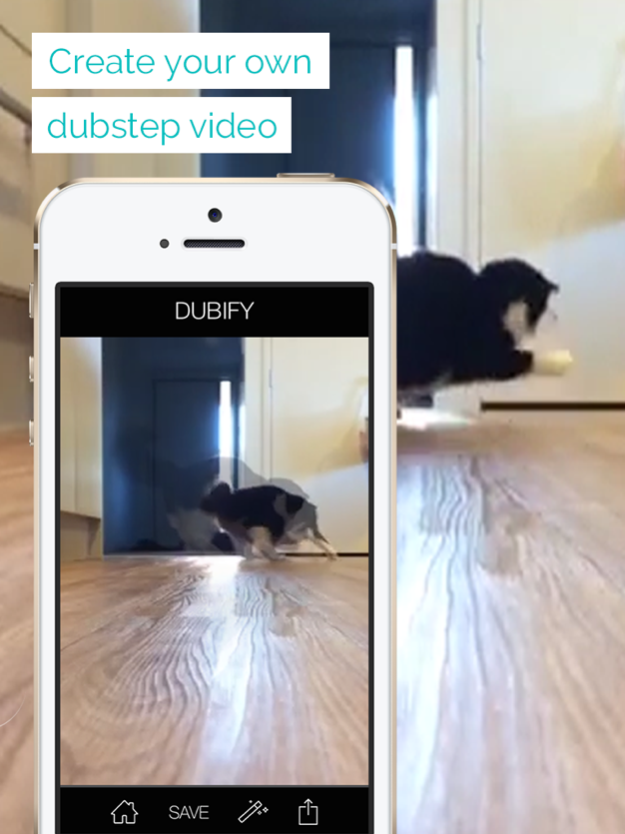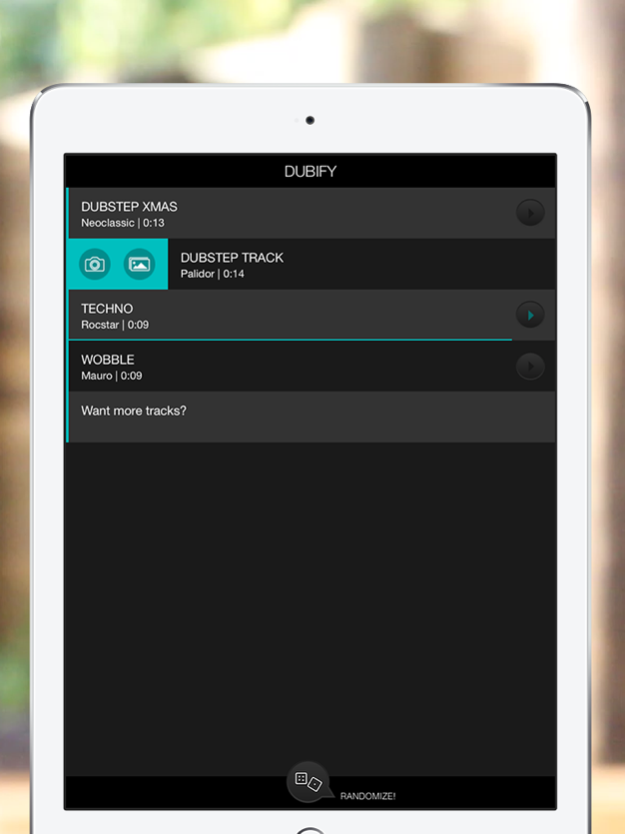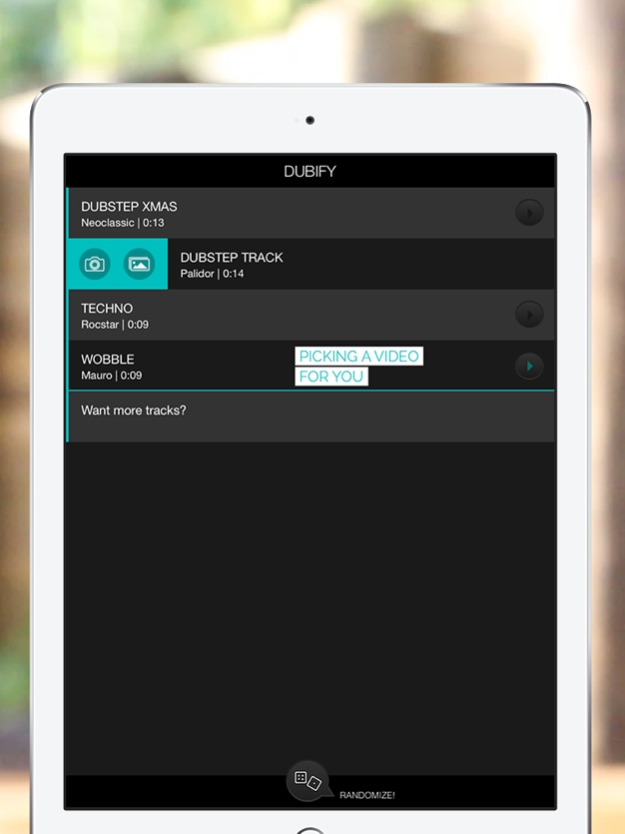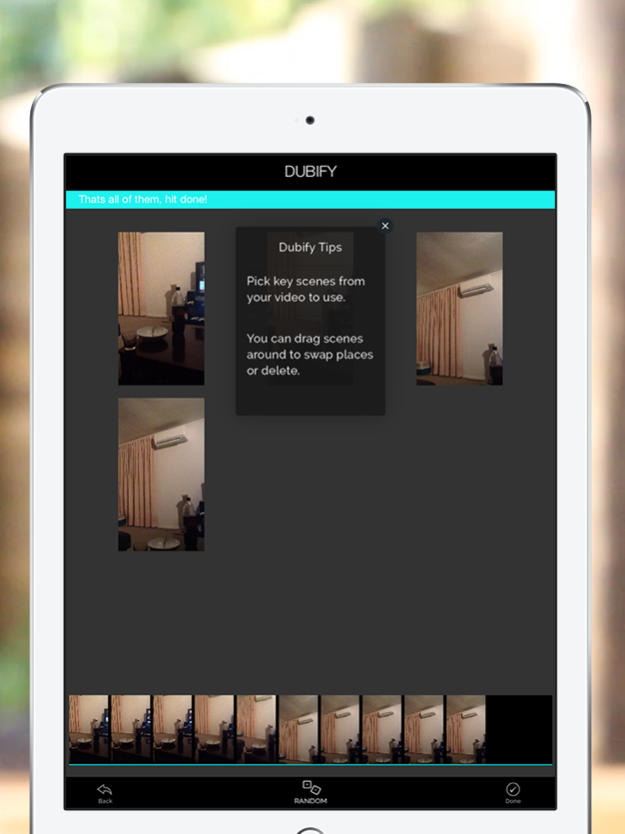Dubify - sync your videos to dubstep 1.100
Free Version
Publisher Description
Dubify automatically turns your everyday videos into hilarious Dubstep synced clips, perfect for sharing to Instagram, Facebook, Vine and more.
Turn your videos into fun, music synced clips with easy to use editing which can be done with a single tap. Make awesome videos with minimal effort then share them with all your friends.
Features random button which does all the work for you, just open the app, hit Random and share your awesome video with the world.
Want to tweak your video - just pick the best scenes to use in the final video and thats it. Dubify was made to be quick and easy to use and not over complicate things.
Some of the cool videos you can make right away include:
Dubstep Xmas - perfect for Dubifying your drunk uncle larry.
Dubstep - crazy loops and a epic rewind section.
Techno - plays selected scenes forward and backwards to create a cool dancing effect.
Wobble - lets shake things up.
***148apps.com***
"add some dubstep to a cute video of a beloved pet or child and you’ll be surprised how bizarrely humorous it is."
If you ever have any issues using Dubify or want to recommend some improvements email us at hello@mudpiestudios.com
Nov 9, 2015
Version 1.100
This app has been updated by Apple to display the Apple Watch app icon.
Fixed some bugs as well as improving sharing so it now works with Vimeo, WhatsApp and more.
Some improvements to reversing sections of videos.
About Dubify - sync your videos to dubstep
Dubify - sync your videos to dubstep is a free app for iOS published in the Audio File Players list of apps, part of Audio & Multimedia.
The company that develops Dubify - sync your videos to dubstep is rory O'logan. The latest version released by its developer is 1.100.
To install Dubify - sync your videos to dubstep on your iOS device, just click the green Continue To App button above to start the installation process. The app is listed on our website since 2015-11-09 and was downloaded 12 times. We have already checked if the download link is safe, however for your own protection we recommend that you scan the downloaded app with your antivirus. Your antivirus may detect the Dubify - sync your videos to dubstep as malware if the download link is broken.
How to install Dubify - sync your videos to dubstep on your iOS device:
- Click on the Continue To App button on our website. This will redirect you to the App Store.
- Once the Dubify - sync your videos to dubstep is shown in the iTunes listing of your iOS device, you can start its download and installation. Tap on the GET button to the right of the app to start downloading it.
- If you are not logged-in the iOS appstore app, you'll be prompted for your your Apple ID and/or password.
- After Dubify - sync your videos to dubstep is downloaded, you'll see an INSTALL button to the right. Tap on it to start the actual installation of the iOS app.
- Once installation is finished you can tap on the OPEN button to start it. Its icon will also be added to your device home screen.